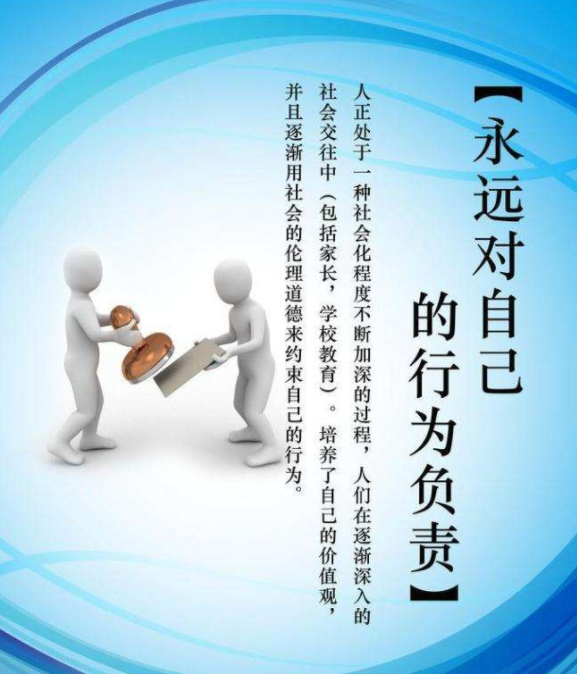Sub Macro1()
Dim MyTable As Table
For Each MyTable In ActiveDocument.Tables
MyTable.PreferredWidthType = wdPreferredWidthPercent
MyTable.PreferredWidth = 100
If MyTable.Columns.Count = 4 Then
MyTable.Columns(4).PreferredWidth = CentimetersToPoints(1.29)
End If
Next
End Sub
这里判断有四列的表格,才操作
类推,也可以通过判断单元格的标题内容符合要求,才操作
Sub 获取表格表头()
Dim tbl As Table
Dim colIndex As Integer
Dim 表头内容 As String
' 遍历文档中所有表格
For Each tbl In ActiveDocument.Tables
Debug.Print "表格 " & tbl.Index & " 的表头:"
' 遍历第一行的所有单元格(表头)
For colIndex = 1 To tbl.Rows(1).Cells.Count
' 获取单元格文本(去除多余的段落标记)
表头内容 = Replace(tbl.Rows(1).Cells(colIndex).Range.Text, Chr(13) & Chr(7), "")
Debug.Print "第 " & colIndex & " 列表头:" & 表头内容
Next colIndex
Debug.Print "-------------------------"
Next tbl
MsgBox "表头信息已输出到立即窗口(按Ctrl+G查看)"
End Sub